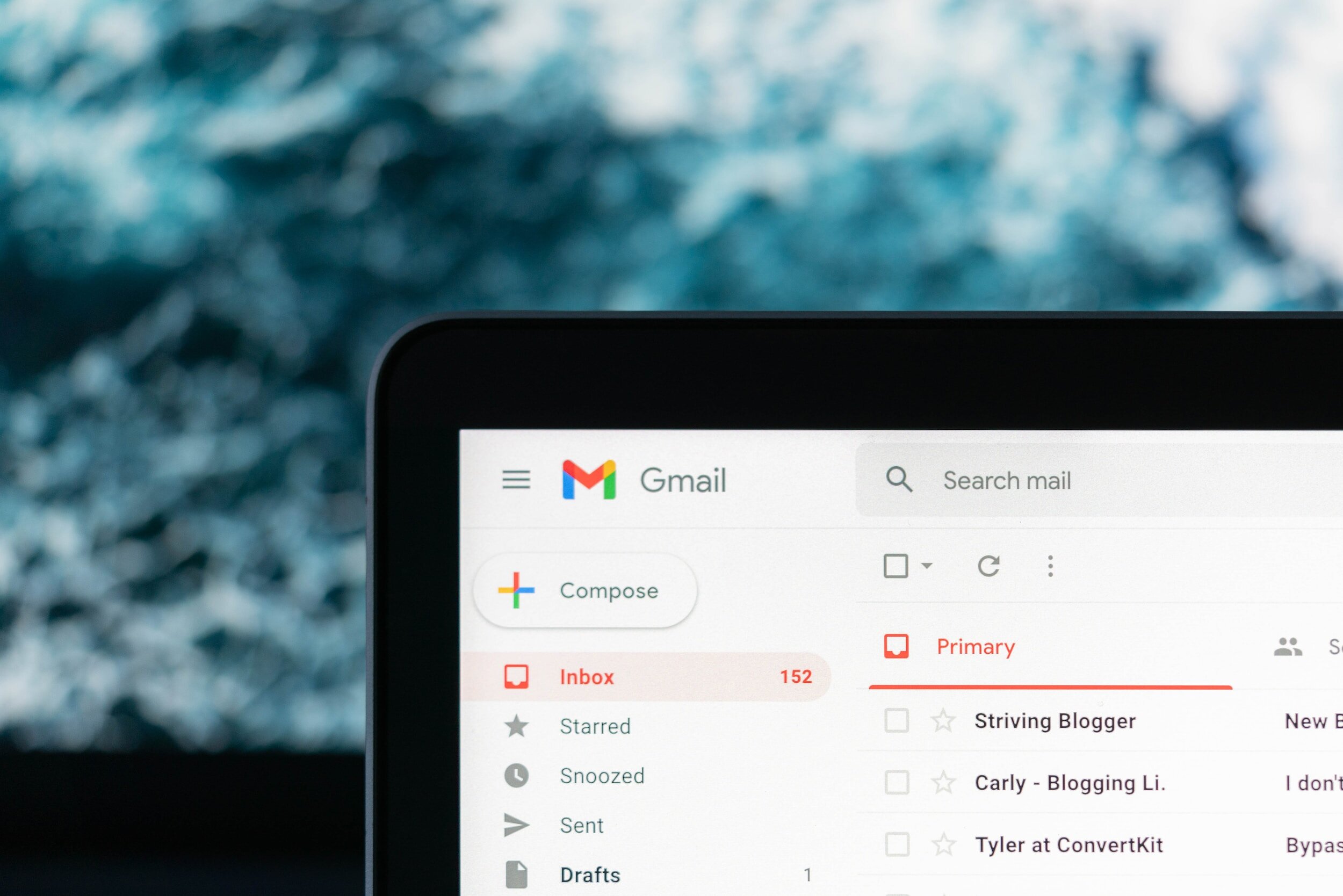Professional Development
Sharpen skills to help teachers and administrators exceed their goals.

Empowering teaching staff to provide quality education to their students
Flexibly designed courses that allow students and teachers to move at their own pace
Simplifying learning technology and offering innovative solutions
Classroom Technology
With new learning technology come the challenges of maintaining a balanced, blended classroom. How can teachers be sure that students are staying safe and on-task when using devices? How can EdTech tools foster engagement and enhance assessments while minimizing distractions and excessive screen time? Our EdTech experts ensure that teachers and students alike are comfortable with EdTech tools, offering support every step of the way.
-
This seminar addresses the most frequently cited concern with 1:1 learning: student safety and distraction with devices. GoGuardian and similar software provide the ability to view and control student screens at all times, putting teachers back in the driver’s seat when students are using devices.
-
Our favorite areas of EdTech to explore are tools for:
Improving and tracking student engagement
Creating and distributing digital assessments across course types
Collaboration and richer assessments (video production software, interactive mind maps, etc.)
Exploring the flipped classroom model
-
In-class engagement tools make it possible to assess student understanding in real time and promote active learning through consistent student feedback. Mastering an engagement tool allows teachers to actively adapt their lessons to their students’ comprehension and collect seamless, formative and summative assessments.
Curriculum Development and Organization for Collaboration
With a world of powerful EdTech at their fingertips, many teachers and educators find themselves adrift in a sea of overwhelming options. Which EdTech tools improve collaboration among teachers? How can online platforms enhance learning in the classroom and at home? Our experts will help you develop a multi-tiered, data-driven curriculum to prepare your students for working in the digital world. Our courses support collaboration among teachers with digital infrastructure and concrete tools, ensuring that your school works like a well-oiled machine.
-
Formative assessments provide invaluable information to teachers and admins by giving consistent and unbiased insight into how students are progressing during the school year. This seminar introduces educators to digital tools and systems for consistent assessments that provide data which is:
Easy to understand
Easy to manage & organize
-
Collaborative digital platforms provide students with opportunities to work together on projects both in class and at home. Through collaboration, students learn to fill different roles and work in multidisciplinary teams. In this session, we’ll learn to manage collaborative files, design group documents, and plan self-assessments for tracking individual contributions.
-
In-class tech doesn’t always fit into teachers’ lesson plans or pedagogy. This 1-hour seminar addresses ways to take tech out of the classroom and make use of the amazing technology available today through at-home assessments and assignments.
-
Design Thinking is an innovative approach to problem solving; it's a step-by-step process of designing for a specific purpose or person. The design process is what puts Design Thinking into action. It’s a structured approach to generating and evolving ideas.
It has five phases that help navigate the development from identifying a design challenge to finding and building a solution. Through the five phases (Discovery, Interpretation, Ideation, Experimentation, Evolution) students learn to solve real world problems, collaborate with others, develop empathy, and build creative problem solving skills.
In this 1-hour session, teachers will practice using Design Thinking to solve problems in your classroom and then talk about ways to add Design Thinking to your curriculum.
-
While we all signed up to be teachers, we’re secretly designers of learning materials. We create slides, rubrics, exams, worksheets, and sometimes even videos or games. Visual designers have studied ways to capture our attention, help us process information more easily, and communicate complex concepts. In this 1-hour workshop, teachers will review some lessons that will help them learn from visual design to create better assets for their classrooms and put them into practice.
-
Using a range of approaches to projects and assignments in your classroom helps students build a variety of skills and solve a wide array of problems. It also provides different kinds of learners with pathways to mastering skills that best suit them. Creating content in different media can help students build digital competency, collaborative communication, and creative problem solving. In this 1-hour session, we’ll review tools and ideas for creative projects and instruction that you can bring to your classroom this year.
Computer Science, Engineering, and Student Digital Skills
Building a computer science program from the ground up can be a daunting task. Between finding resources, planning rollout, and training teachers, many administrators find themselves in new territory that can be difficult to navigate. Our curriculum experts outline the different options for course material, implementation, and collaboration, helping develop a cohesive, data-driven CS program at your school.
-
Utilizing devices in every classroom offers students an opportunity to improve their digital skills in every domain. This 1-hour seminar covers creative and data-driven methods to seamlessly integrate digital literacy across your school’s curriculum. Together, we will plan an age-specific literacy program and train appropriate staff to properly support student development and workflow.
-
This 1-hour seminar is game-changing for teachers! We cover a small handful of tools that help teachers manage class resources, organize materials, and improve workflow.
These tools also make collaboration with co-teachers, substitute teachers, department heads, and administrators a breeze and solve the, “I have no idea where I saved that worksheet,” problem we all face in the middle of the school year.
-
In an increasingly tech-driven world, “Computer Science” can feel like something we should be doing, but navigating how to best incorporate it into our school’s curriculum and culture can feel like a minefield. This 1-hour seminar guides administrators with the first steps to take when considering incorporating a Computer Science (CS) program, including:
Understanding different aspects of CS: Coding, Physical Computing, Digital Fabrication and Robotics
Hiring for your program/understanding the skill set of your instructor
Budgeting for each option and logistic considerations
-
Every school’s capacity to integrate Computer Science is different. The great news is that there are lots of different ways to introduce computer science into your school, and this 1-hour seminar guides administrators through the options and logistic considerations for implementing CS curricula.
Some options include (but are not limited to):
Creating Clubs/extracurricular organizations
Embedding units across the curriculum
Adding to your existing computer class
Building out a robust program
-
Computer Science is an enormous field, with many areas of focus. This 1-hour seminar walks administrators through best practices for picking which topics to incorporate and at which ages. It’s hard to understand all the options available and who they’re designed for without a computer science background, so this seminar walks administrators through the process of creating a robust and appropriate scope and sequence for their programming curriculum.
Specific Classroom Technology
These seminars are designed for teachers and focus on introducing ways to creatively use EdTech platforms in their classrooms. Our team can provide PD on any specific platform under the categories below with the aim to have teachers walk out with a new asset they can immediately implement in their classes.
The Google
Suite
Student Engagement Tools
Richer
Assessment
Robust Digital
Assets
Classroom Management Systems
Organization Tools for Educators
Digital
Assessments
Production Tools for Teachers
Let’s Talk
Let’s discuss how our EdTech expertise and personalized support can equip you and your teachers with concrete tools to elevate education at your school.